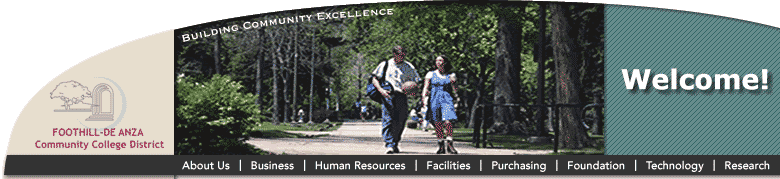
Business/Computer Systems Account Request HELP
Please follow the steps outlined below and your request will be processed.
1. Go to URL: https://reports.fhda.edu:/php/stuact.php
2. Enter your 8-digit Student ID (CampusWide ID) in the correct field.
3. Enter your 2-digit numeric Birth Month [01-12] in the correct field.
4. Enter your 2-digit numeric Birth Day [01-31] in the correct field.
5. Enter your 4-digit numeric Birth Year in the correct field.
6. Click on "Submit for Account Creation".
7. On the following page, you MUST first READ the Business/Computer
Systems Lab Rules and CLICK in the check box to confirm and proceed.
8. Choose your preferred Student Account Name. Min=3 & Max=20.
(MUST start with an Alphabet not Number).
All uppercase alphabets will be converted to lowercase by the system.
In addition to alphabets and numbers, the account name may only have
the following Special Characters:
- (Dash), _ (Underscore), . (Period)
9. Choose your Student Account Password, Min=6 & Max=20.
With at least 1 Number and at least 1 Alphabet.
10. Verify your Student Account Password, Min=6 & Max=20.
11. Click on the "Submit" button below.
12. After your successfull student credentials verification, account request will
be generated.
Last Updated: Sunday, 22-Feb-2026 at 01:41-AM
Copyright © 2026 Foothill-De Anza Community College District