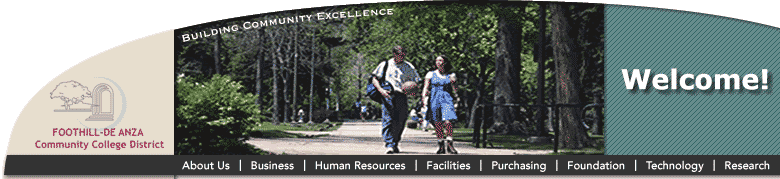
Foothill-De Anza Banner Finance
iFOAP Search Help
Please follow the steps outlined below and your Search request will be processed.
1. Go to URL: http://reports.fhda.edu:/php/ifoap.php
2. Select iFOAP search key by clicking in the radio button next to any ONE of the five given choices.
Index Code (6-Character Alpha-Numeric) to search for a defined FOAP
Fund and Orgn Codes (6-Digit each) to search for a defined Index Code
Orgn Code (6-Digit) to search for a defined Index Code
Financial Manager's Last Name to search for assigned FOAP(s)
Index Description Keyword to search for a defined FOAP
FRS Account (6-Digit) to search for a FOAP
3. For Index Description Keyword, you can optionally use Multi-Word Search by using a '+' symbol between words. For Example: To search for Description having both words "Accounting" and "Services", enter the Index Description Keyword Search string as Accounting+Services
4. Click on the "Submit" button.
5. Based on the selected iFOAP search key in step 2 above, enter the requested information to search by in the correct field(s).
6. Click on the "Submit" button.
7. After a successfull input verification of the search criteria the selected BANNER/Finance iFOAP information is displayed.
Last Updated: Friday, 26-Dec-2025 at 16:54-PM ©2025 Foothill-De Anza Community College District